Operations on Surfaces
Operations concerning surfaces can be found in the
| Icon | Operation | Description |
|---|---|---|
|
|
Duplicate | Makes a copy of the selected surfaces in the active layer. The original surfaces are unselected and the duplicate surfaces are selected instead. |
|
|
Move | Moves all the selected surfaces into the active layer. |
|
|
Properties | Opens the Surface Properties (Shaper Editor). |
|
|
Delete | Deletes the selected surfaces. |
Certain operations are available only from the Surface menu:
| Icon | Operation | Description |
|---|---|---|
|
|
Duplicate with Symmetry |
Duplicates a surface using a symmetry function. The duplicated surface is fully independent of the original, unlike the surface symmetry property, which can be activated in the Surface Properties.
|
|
|
Copy | Copies the selected surfaces to the clipboard. |
|
|
Cut | Cuts the selected surfaces to the clipboard. |
|
|
Paste | Pastes the contents of the clipboard in the active layer. |

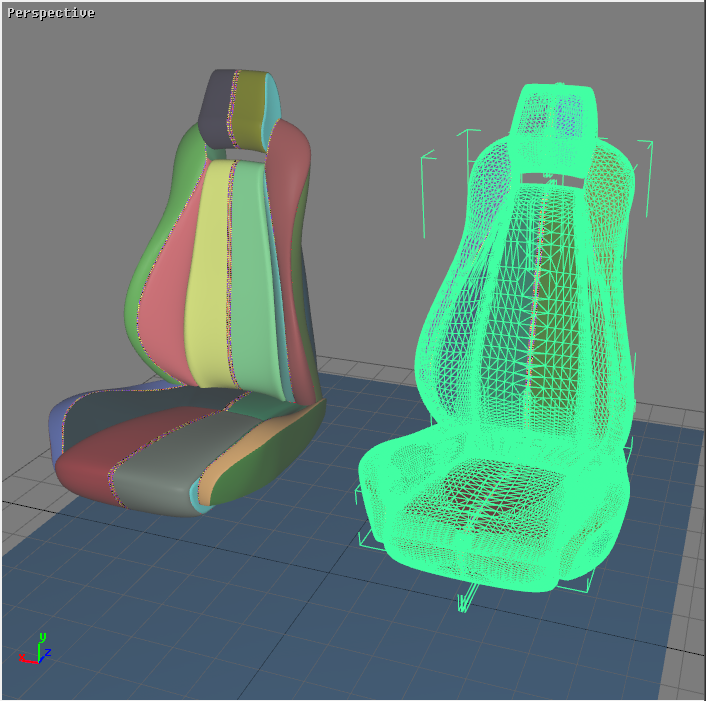
Figure 80 : YZ symmetrical duplication.
